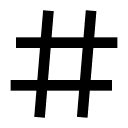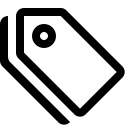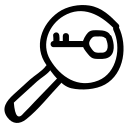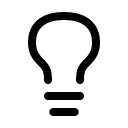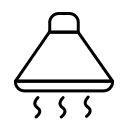Try This YouTube SEO Tools Now
Facebook SEO Tools
Instagram SEO Tools
TikTok SEO Tools
YouTube Hashtag Generator Tool-Populate your Video with the Right Hashtags to Increase its Reach
In today’s digital age, hashtags have become a vital aspect of enhancing the visibility of Youtube videos. They help classify content, generate audience engagement, and direct organic traffic to your videos. On the downside, finding the right hashtag can be time-consuming and trickier to do. This is where a YouTube Hashtag Generator proves its importance.
If your goal is focused on optimizing your YouTube content for great views and discoverability, then a YouTube Hashtag Generator application could be the right approach. This application creates the most suitable trending hashtags for your video, ensuring it reaches the right audience.
What Is A YouTube Hashtag Generator Tool
A YouTube hashtag generator, as the name suggests, is a tool that runs online, giving you hashtag and other related keyword suggestions for the video topic or trending searches. It would look into random searches that are trending and search for the strongest hashtags useful in your video from an SEO perspective. YouTube hashtag generators generally function as follows:
How Does YouTube YouTube Hashtag Generator Tool Work
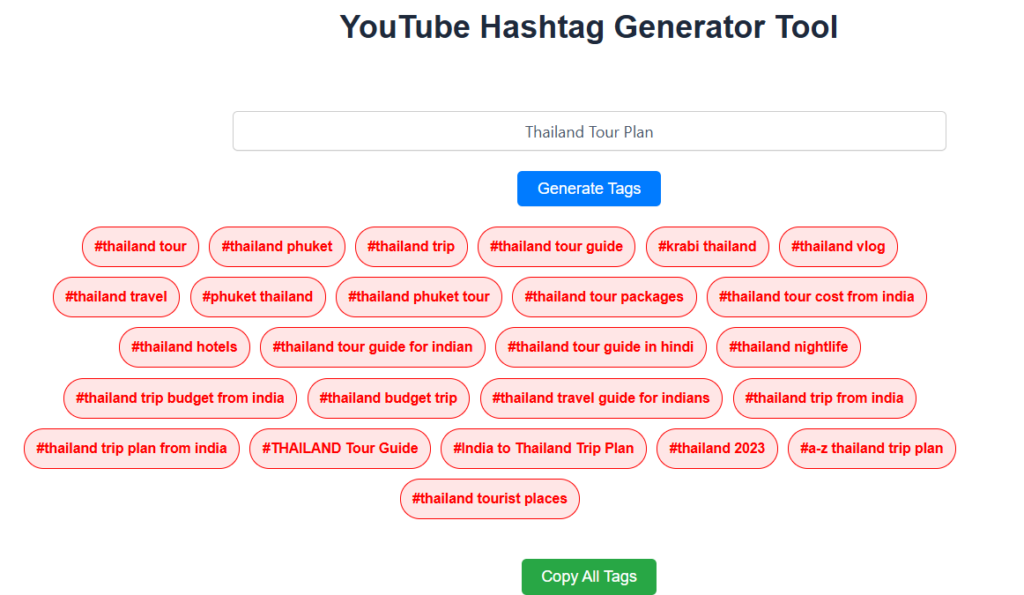
A YouTube Hashtag Generator tool works by analyzing keyword data, YouTube search trends, and user engagement to suggest the most relevant hashtags. Here’s how it typically functions:
- You enter your Keywords: The keywords for title, topic, or other relevant issues are entered.
- Analyzes Trending Hashtags– It searches through the hottest subjects on YouTube so as to formulate the ultimate hashtags.
- Choose the Hashtags- Choose the most relevant and popular hashtags to your video.
- Copy & Paste– Then simply copy and paste these hashtags in the description/title of your video for maximum exposure.
Advantages of Using a YouTube Hashtag Generator Tool
There are indeed several advantages associated with using a hashtag generator for YouTube.
The YouTube Hashtag Generator has some of the benefits mentioned below:
- The improved SEO of the Video
It would help the understand the content of your video such that it could show to appropriate audiences. If appropriately used, the hashtags will increase the likelihood of the video emerging in search results or recommendations on YouTube.
- Increase Reach and Engagement
Hashtags act as categories for your video, therefore making it easily discoverable by viewers. Trending hashtags entice the viewer who is searching for content somewhere along the same lines.
- Saves Time
Instead of sifting through piles of research to get one hashtag, a generator supplies instant suggestions using current statistics.
- Higher Ranking in Search Results
An optimized hashtag will assist your video in ranking higher and consequently build its visibility and watch time.
- More Views and More Subscribers
In fact, the potentness of hashtags translated into the right audience can lead to increased views, likes, comments, and even subscriber growth.
Use a YouTube Hashtag Generator Tool to get the most out of it.
1) Include a mixture of popular and niche hashtags.
While trending hashtags pull views, niche hashtags will bring a more defined audience. This was the best combination for maximum reach.
2) Limit Hashtags.
YouTube offers 15 hashtags, but the best use three to five applicable ones – in the title and in the description.
3) Put Hashtags in the Right Place.
The first three hashtags in your description will appear above the video title, making them probably the most visible. Choose these wisely.
4) Not Misleading Hashtags
Because it can damage the rank of your video and also be in violation of YouTube policies, using unrelated or misleading hashtags.
5) Modify Old Videos With Hashtags.
If you have older videos, which are not going well, update them with fresh trending hashtags to increase their visibility.
Best Practices for Using YouTube Hashtag Generator Tool
- Keeping in mind the best practices to get the best out of your hashtags are:
- Use precise key terms and phrases for your niche.
- Understand hashtag analytics and tweak your keywords accordingly.
- Test various keywords to discover which keywords receive better responses.
- Do not load hashtags to avoid flagging from YouTube.
Why Use TagBuilder.io to Create Your YouTube Hashtags?
TagBuilder.io is an advanced yet simple tool for an average YouTuber to search hashtags without hassle. This is why it makes the best choice:
- AI-Similar Suggestions: Intelligent recommendations arising from trending topics.
- The Free and Easy Package: Generate hashtags within seconds, all for free!
- Trending Hashtags: Find current viral hashtags to mount engagement.
- SEO-Effective Hashtags: Raise the ranking of your video in YouTube search results.
F.A.Q.s for the YouTube Hashtag Generator Tool
- How many hashtags do I put on YouTube?
15 hashtags maximum, yes. But optimum engagement requires that you use only three to five relevant and high-performing hashtags.
- Do hashtags really help YouTube videos to rank better?
Yes! Hashtags boost discoverability by categorizing your video and putting it in relevant searches.
- Where do I place hashtags in a YouTube video?
Hashtags can be placed in both titles and descriptions. The first three hashtags put in the description will be displayed on top of the video title.
- Can I use any trending hashtag for any video?
You want to use trending hashtags contextual to your video. Misinforming hashtags can lead your video down.
- How do I find the most suitable hashtags for my video?
You find the most relevant and trending hashtags for your content using the YouTube Hashtag Generator from TagBuilder.io.
Now make use of a revolutionary YouTube Hashtag Generator Tool that alters the very beginning lines and also the end lines of a video creator’s reach, engagement, and overall search engine optimization. The generation of TagBuilder.io has been made possible for the easiest identification of the most fit keyword hashtags in optimizing the videos. Set up good hashtages and let your channel breathe today!
Try Now